Qualcomm Usb Driver Auto Installer 32bit and 64bit Download Qualcomm USB Driver is for Windows 7, Windows 8, Windows 10 32 bit and 64 bit. you can install the auto-installer “Qualcomm USB Driver Auto Installer 32bit and 64bit Download” Qualcomm USB driver allows to access CPU through a computer which usually uses for flashing, Pattern Unlock, Etc of Qualcomm Cpu devices, for connecting the device in Qualcomm mode you have to put your device into boot mode which allows your device to access through your phone CPU for connecting into boot mode you have to follow some process as according to the device, some devices of Qualcomm allows boot mode with using of volume minus and volume plus key while connecting the cable of switched of time, but some other devices of Qualcomm allow differently such as the need to short pins known as “test points” present on the device’s mainboard. It also used to be possible, before the December 2017 security patch, to simply run “adb reboot edl” on many devices.
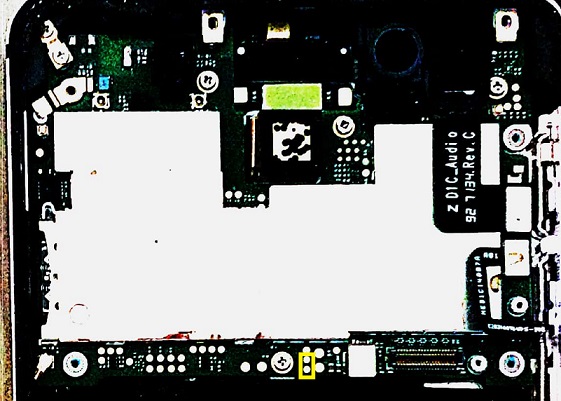
Other devices can also use what’s known as a “deep flash” cable, which is a special cable with certain pins shorted to tell the system to instead boot into EDL mode. Old Xiaomi devices can utilize this method

But however, you connect your device in EDL mode you need the USB driver for doing any related work such as flashing, unlocking, etc when the device gets connected to the PC will be shown in the device manager as Qualcomm HS-USB QDLoader 9009 usb driver.
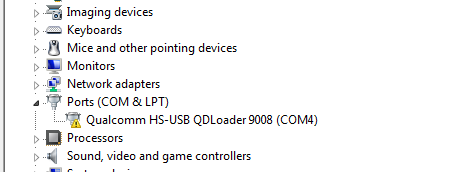
For Downloading Complete Qualcomm Usb Driver Simply you have to click below on the link of Google Driver and some other mirror link which allow you fast downloading.
Qualcomm USB Driver Auto Installer 32bit and 64bit
Software Name: Qualcomm HS-USB QDLoader
Type: Allow Qualcomm chipset
Software Size: 7 MB to 12 MB
QDLoader HS-USB Driver 32bit Setup.zip
QDLoader HS-USB Driver 64bit Setup.zip
Enjoy!!!




