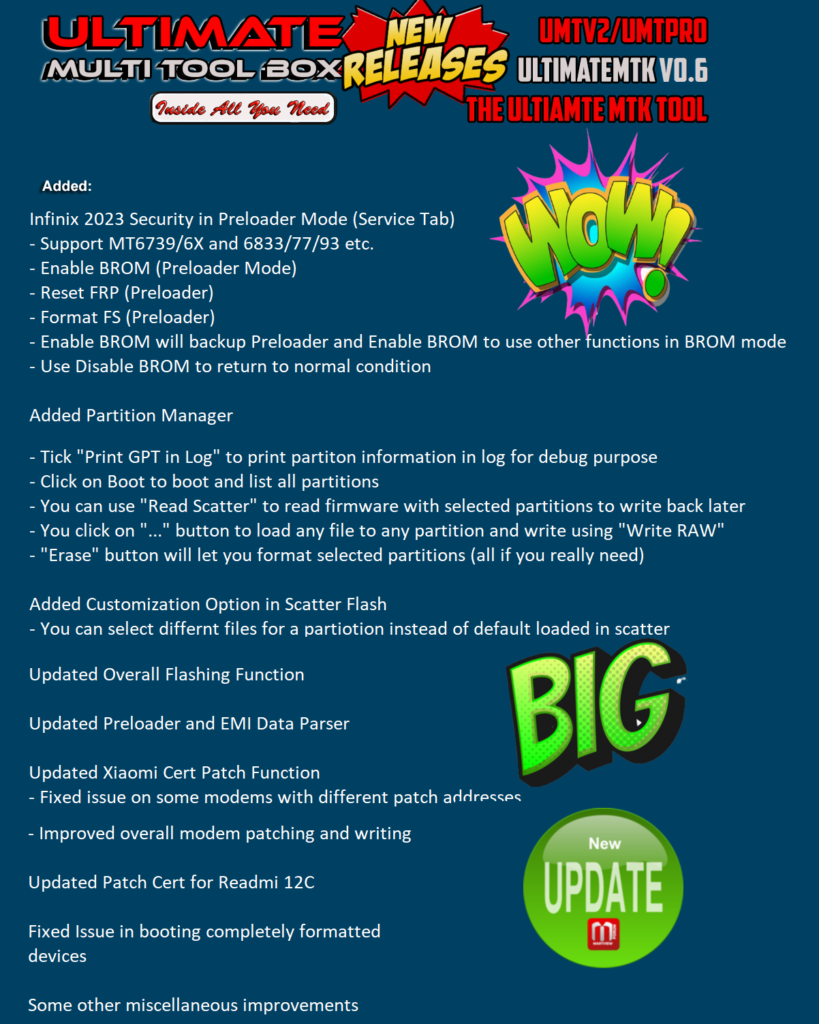
Added Infinix 2023 Security in Preloader Mode (Service Tab)
– Support MT6739/6X and 6833/77/93 etc.
– Enable BROM (Preloader Mode)
– Reset FRP (Preloader)
– Format FS (Preloader)
– Enable BROM will backup Preloader and Enable BROM to use other functions in BROM mode
– Use Disable BROM to return to normal condition
Download UMT Ultimate MTK v0.6 r3
Added Partition Manager
– Tick “Print GPT in Log” to print partiton information in log for debug purposes
– Click on Boot to boot and list all partitions
– You can use “Read Scatter” to read firmware with selected partitions to write back later
– You click on “…” button to load any file to any partition and write using “Write RAW”
– “Erase” button will let you format selected partitions (all if you really need)
Added Customization Option in Scatter Flash
– You can select different files for a partition instead of default loaded in scatter
Updated Overall Flashing Function
Updated Preloader and EMI Data Parser
Updated Xiaomi Cert Patch Function
– Fixed issue on some modems with different patch addresses
– Improved overall modem patching and writing
Updated Patch Cert for Redmi 12C
Fixed Issue in booting completely formatted devices
Some other miscellaneous improvements
Important Notes:
– You can flash the device with both BROM and Preloader mode
– If default DA does not work, use your own DA in the custom DA
– Force BROM may not work on new security, use Test Point instead
– When using Test Point, you must select Preloader in PL (not needed when flashing)
– If you need to connect device in Preloader mode,
You must select PRELOADER in connection settings, otherwise software will try to
Crash Preloader (may not work on new security devices)
Note : Some features are device/OS specific and may not work on all devices.

