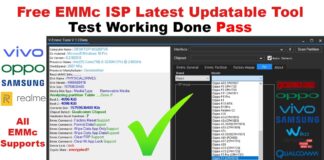Oppo MSM Flash Latest Version 2020 Free Working Offline, MSM Flashing tool is one of the best flashing tool for Qualcomm and Mediatek which is specially designed and built for Oppo but the downside of this tool is only registration of this high-security tool. but there is a way of activating this tool for free which being famous on the internet world. many of best blogger and tech reviewers claimed that this tool is working in most of the Oppo devices but I’ve checked this tool too it works only low-security models of Oppo device, but here we decide to share with you.
Oppo MSM Flash Latest Version 2020
Follow Steps:
- Download files and extract all
- Install two setup files: PDAnet.exe and codemeterruntime.exe
- Open CodeMeter Control Center and select Licence File.
- Import License File and navigate to the OPPOMsmDownloadToolNoneLic_2000 [From the extracted folder].
- If you see the License Activated message in the software window, that means now you have activated the tool.
| File Name | Oppo MSM Flashing Tool |
| Alternative Name |
MSM_OPPO_Flashing_Tool_Licence_Zuber_Mobile.rar
|
| File Size | 1.48 GB |
| Support OS | Windows 7 to Windows 10 (x32bit or x64bit) |
| Install Type | Manually Activation |
Download Oppo MSM Flashing Tool
Password- 123
We Hope You like this blog if you have any queries regarding this blog then comment below.